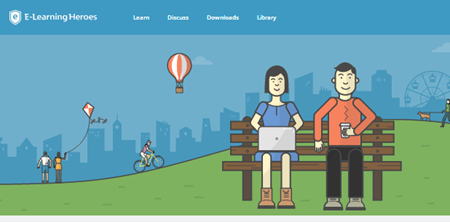by
Connie Malamed

Ηere is a list of ways you can take advantage of the vast knowledge available online, allowing us to appreciate how willing people are to innovate and share.
1.
Let SoundGecko Read the Web to You

Sound Gecko is pretty awesome. Using this app lets you listen to articles you find on the Internet. Simply enter the URL of the article you want to read and wait a few seconds for the application to generate the audio.
I tried it with an article on this site and with the exception of mispronouncing my last name (what else is new?), I found the synthesized voice reasonably easy to listen to. This could be a big time saver if you have lots to read and little time, which is probably most of you. Sound Gecko is available online and as a mobile phone app.
2.
Convert Videos to Audio

There are great educational videos on YouTube but you don’t have time to watch them. Ripping the audio from those videos is the answer to that problem. YouTube to mp3 is one of several online applications for converting YouTube videos to MP3 files that you can download and take with you.
Simply enter the YouTube URL and click the Convert Video button. The application extracts the MP3 (there is processing time) and then gives you a link to download the audio file. It’s not exactly a pretty site, but it works.
3.
Browse Through Photo Essays

A photo essay is more than a gallery of photographs. The images (and often words) are tied together to express a narrative or chronology that transports the viewer to another place or event. Here is a list for finding some of the most compelling photo essays depicting life and issues around the world.
New York Times Magazine Photo Essays
Time Magazine’s The Contemporary Photo Essay
List of Photo Essays from a Photojournalism Course
Picture Gallery from the Guardian (many are picture essays)
4.
Understand the Autism Experience

Carly is a young woman living with autism who co-authored the book Carly’s Voice: Breaking Through Autism. To help promote her book, they have created this video experience of what it might feel like to live in Carly’s world, giving users a first-person point of view into Carly’s experience. I just wish there were more controls for pausing and navigation in the interactive version.
5.
Compose Music
 Noteflight
Noteflight is an application for composing music in your browser. You can write music, see the notes, print them and play them back. The free account for individuals allows for 10 compositions. Be sure to select the Individual account.
6.
Brush Up on Science

If you want to get your science straight, try these sites for starters. Explore the many interactive experiences from
Nova, which cover a wide range of science topics. Play with
The Scale of the Universe. Listen to the
Nobel Prize Talks Podcasts. Read Stephen Hawking’s
lectures and watch his
videos.
7.
Visit an Online Library (and Speed Read)

If you haven’t visited an online library, try it in 2015. You can download or view eBooks in a variety of formats. The
Open Library has a huge classic literature collection. Other choices for free reading include:
Questia,
Internet Public Library, and
Authorama. A well-known site, mentioned in a previous year (I think) is
Project Gutenberg. Finally, if you don’t have an eReader, check out
Books In My Phone, which is a service that packages books to be read on small devices. With access to all these books, you might want to learn to read more quickly. In that case, check out
Spreeder.
8.
Learn to Repair

Experience the sense of liberation that comes from learning how to fix a digital device, an appliance or vehicle on your own. Find manuals, guides and a community at
ifixit. Learn repair skills and self-reliance.
9.
Study Cultures and Countries

Celebrate the beautiful diversity of this planet by visiting online embassies to learn about other countries. Here is a
list of embassies in the U.S. For world facts, believe it or not, you can visit the
CIA’s World Factbook for maps and comparative statistics. Also, use the maps at
GeographyIQ to access factual information about the world.
10.
Collect and Share Research

Zotero is for people who need a better way to collect and organize research. In addition, Zotero fosters community by organizing groups of people by research topic, making it easy to find others with similar interests for sharing and collaboration.

 Ηere is a list of ways you can take advantage of the vast knowledge available online, allowing us to appreciate how willing people are to innovate and share.
Ηere is a list of ways you can take advantage of the vast knowledge available online, allowing us to appreciate how willing people are to innovate and share.

 A photo essay is more than a gallery of photographs. The images (and often words) are tied together to express a narrative or chronology that transports the viewer to another place or event. Here is a list for finding some of the most compelling photo essays depicting life and issues around the world.
A photo essay is more than a gallery of photographs. The images (and often words) are tied together to express a narrative or chronology that transports the viewer to another place or event. Here is a list for finding some of the most compelling photo essays depicting life and issues around the world. 


 If you haven’t visited an online library, try it in 2015. You can download or view eBooks in a variety of formats. The
If you haven’t visited an online library, try it in 2015. You can download or view eBooks in a variety of formats. The  Experience the sense of liberation that comes from learning how to fix a digital device, an appliance or vehicle on your own. Find manuals, guides and a community at
Experience the sense of liberation that comes from learning how to fix a digital device, an appliance or vehicle on your own. Find manuals, guides and a community at